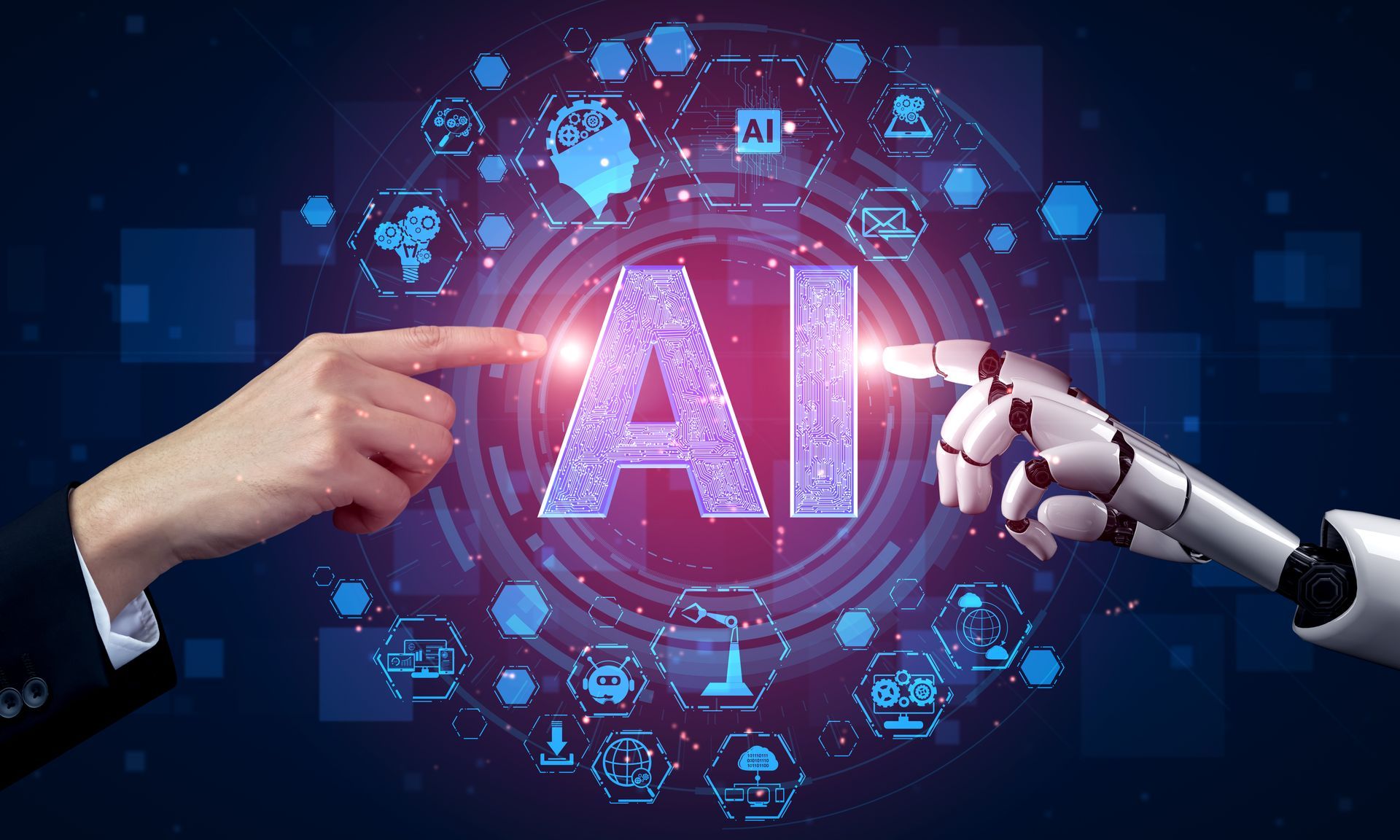How to Use Google Ads to Drive More Sales for Your Small Business in Roseville
How to Use Google Ads to Drive More Sales for Your Small Business in Roseville

How to Use Google Ads to Drive More Sales for Your Small Business in Roseville
Welcome to the digital era, where the internet has become a powerful tool for small businesses to reach their target audience. In a bustling city like Roseville, California, standing out from the competition can be a challenge. But fear not! In this comprehensive guide, we'll explore how you can leverage the power of Google Ads to drive more sales for your small business. So, buckle up and get ready to unlock the potential of online advertising!
Section 1: Understanding the Power of Google Ads
Did you know that Google processes over 3.5 billion searches per day? That's an enormous pool of potential customers actively seeking products and services. Google Ads, the advertising platform offered by Google, allows you to tap into this vast audience and showcase your business at the top of relevant search results.
In a survey conducted by Statista, it was found that 63% of respondents clicked on Google Ads when searching for products or services online. This highlights the significant impact Google Ads can have on driving traffic and generating sales for your small business.
Section 2: Setting Up Your Google Ads Account
To get started, you'll need to create a Google Ads account. It's a straightforward process that requires some basic information about your business. Once your account is set up, you can begin crafting your ad campaigns.
Google Ads provides a variety of campaign types to suit different business goals. Whether you want to drive website traffic, increase brand awareness, or boost sales, you can choose the campaign type that aligns with your objectives.
Section 3: Conducting Keyword Research
Keywords are the foundation of successful Google Ads campaigns. Proper keyword research ensures that your ads are displayed to the right audience. Use keyword research tools like Google Keyword Planner or SEMrush to identify relevant keywords with high search volumes and low competition. Consider using location-specific keywords like "Roseville bakery" or "coffee shop in Roseville" to attract local customers.
Additionally, explore long-tail keywords that are more specific and reflect the intent of potential customers. For example, "best gluten-free bakery in Roseville" or "affordable family-friendly restaurants in Roseville." These targeted keywords can help you reach a more qualified audience and increase the chances of conversion.
Section 4: Crafting Compelling Ad Copy
Now that you have your keywords, it's time to create captivating ad copy. Keep your ads concise and engaging, highlighting the unique selling points of your business. Use language that resonates with your target audience and compels them to take action. Remember, you have limited space, so make every word count!
According to WordStream, including the keyword in your ad headline can increase the click-through rate (CTR) by up to 20%. Additionally, incorporating ad extensions such as site links, call extensions, or location extensions can provide additional information and make your ads more enticing.
Section 5: Targeting the Right Audience
Google Ads offers a range of targeting options to ensure your ads reach the most relevant audience. In the case of a small business in Roseville, you can narrow your targeting to focus on users within a specific geographic location, such as Roseville or surrounding areas. This helps to maximize your ad spend by reaching users who are more likely to convert into customers.
Moreover, take advantage of demographic targeting to refine your audience further. If your business caters to a specific age group or gender, adjust your targeting settings accordingly. By reaching the right people at the right time, you'll increase the likelihood of driving meaningful sales.
Section 6: Optimizing Landing Pages for Conversions
Driving traffic to your website is only half the battle. To convert those visitors into paying customers, you need optimized landing pages. Ensure that your landing pages align with the messaging in your ads and provide a seamless user experience. Make it easy for visitors to take the desired action, whether it's making a purchase, filling out a form, or contacting your business.
Implement clear and compelling call-to-action buttons that guide visitors towards the desired conversion. Use persuasive language, highlight the benefits of your products or services, and provide social proof in the form of testimonials or reviews.
Section 7: Tracking and Analyzing Performance
One of the greatest advantages of digital advertising is the ability to track and analyze performance in real-time. Use the tracking tools provided by Google Ads to monitor the success of your campaigns. Analyze metrics like click-through rate (CTR), conversion rate, and return on ad spend (ROAS) to identify areas for improvement and make data-driven decisions.
Google Ads also allows you to set up conversion tracking, which enables you to track specific actions taken by users on your website, such as purchases, form submissions, or newsletter sign-ups. This data will provide valuable insights into the effectiveness of your campaigns and help you optimize them for better results.
Section 8: A/B Testing for Continuous Improvement
A/B testing is a powerful technique that allows you to compare different elements of your ads to determine what resonates best with your audience. Test variations of your ad copy, headlines, or call-to-action buttons to identify the most effective combinations. Continuously optimize your campaigns based on the insights gained from A/B testing.
For example, you could test different ad headlines to see which one generates a higher CTR or experiment with different landing page layouts to determine which one leads to more conversions. By constantly testing and refining your ads, you'll ensure that your marketing efforts are always improving.
Section 9: Setting a Realistic Budget
One of the most common concerns for small businesses is budget allocation. With Google Ads, you have full control over your spending. Start with a budget that aligns with your business goals and gradually increase it as you see positive results. Monitor your ad spend and adjust your budget based on the return on investment (ROI) you're achieving.
It's important to note that while a larger budget can potentially generate more traffic and sales, it's equally crucial to optimize your campaigns effectively. Focus on maximizing the efficiency of your ad spend rather than simply increasing the budget. With careful monitoring and optimization, even a modest budget can yield significant results.
Section 10: Seeking Professional Assistance
While Google Ads is a user-friendly platform, it can be overwhelming for small business owners juggling multiple responsibilities. Consider seeking assistance from digital marketing professionals who specialize in Google Ads. Their expertise can help you optimize your campaigns, drive more sales, and save you time and effort.
Working with professionals who understand the intricacies of Google Ads can ensure that your campaigns are set up correctly, targeted effectively, and optimized for maximum results. They can also provide valuable insights and strategies to help you navigate the ever-evolving landscape of online advertising.
Conclusion:
Congratulations! You now have the knowledge and tools to harness the power of Google Ads and drive more sales for your small business in Roseville. By understanding the importance of keyword research, crafting compelling ad copy, targeting the right audience, optimizing landing pages, tracking performance, continuously improving through A/B testing, setting a realistic budget, and considering professional assistance when needed, you'll maximize the potential of your advertising efforts.
Remember, consistency and persistence are key to success in the digital advertising landscape. Embrace the opportunities that Google Ads offers, and watch your small business thrive in the vibrant community of Roseville!